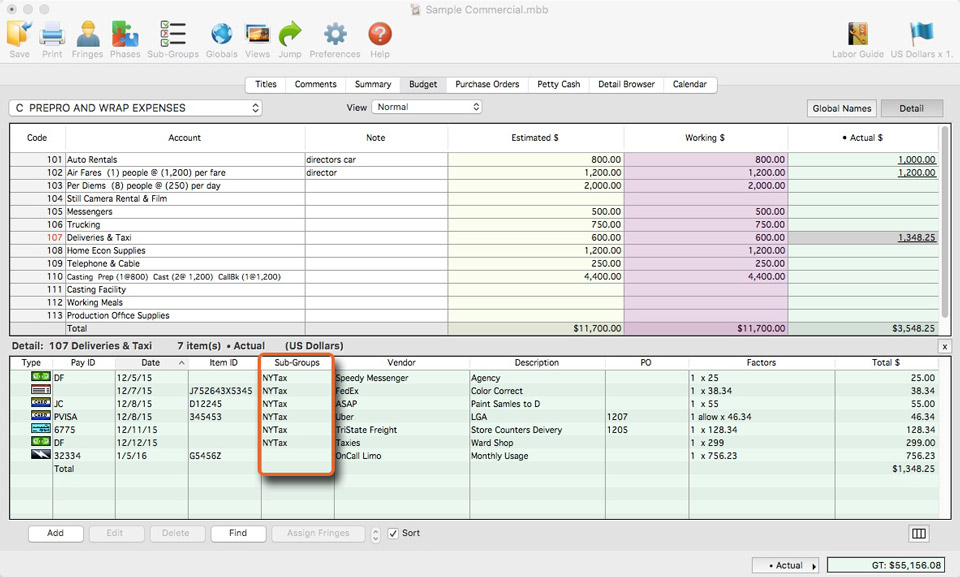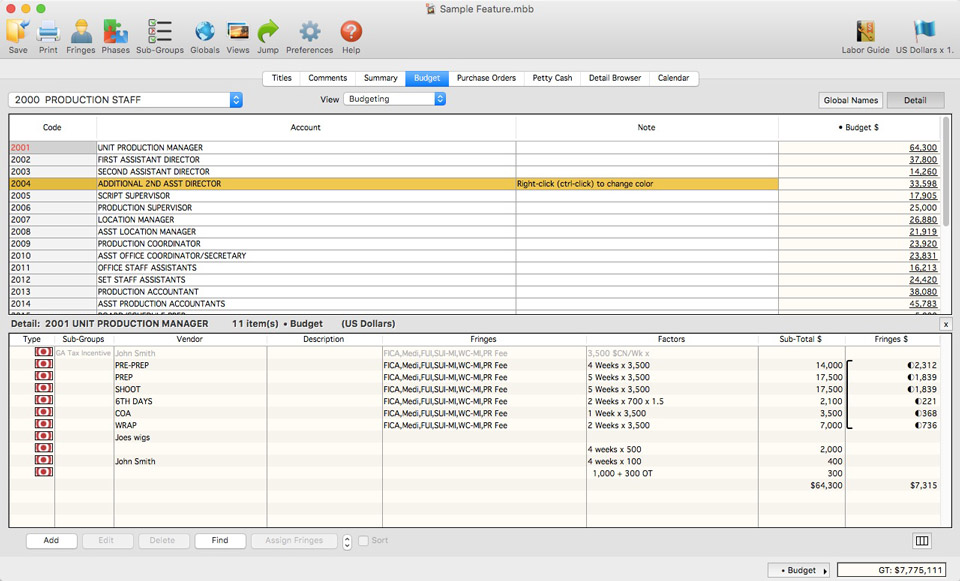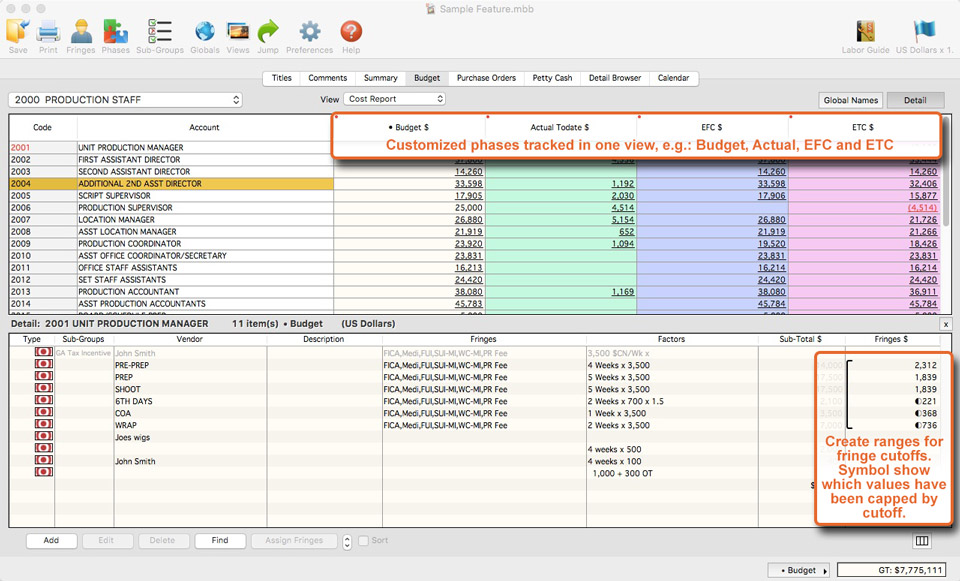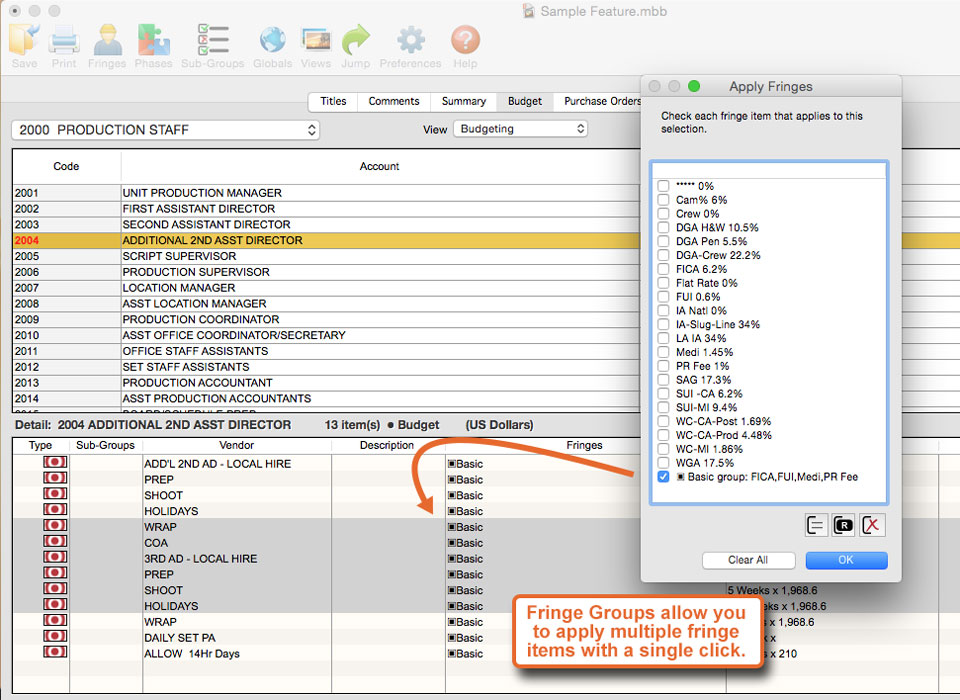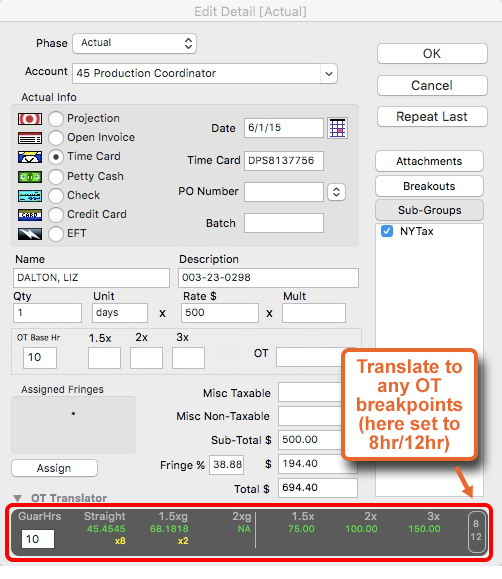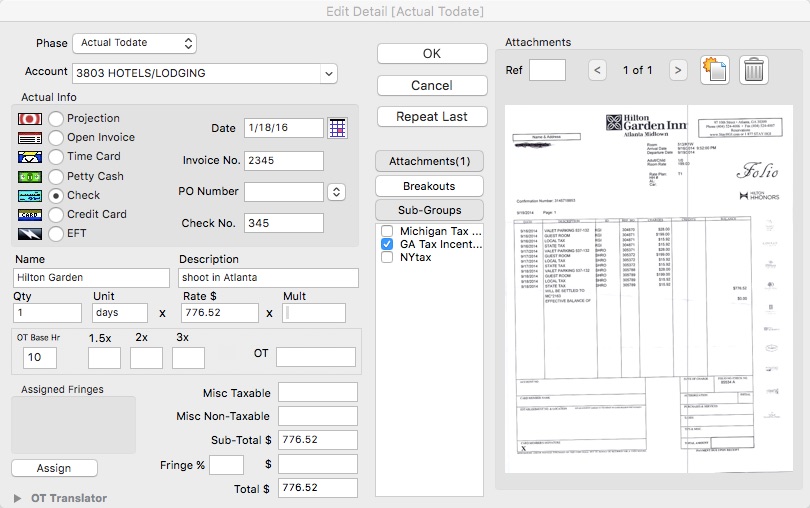Showbiz Budgeting 10
Showbiz Budgeting 10 is the most versatile production budgeting software on the market, now allowing you to collaborate in real-time via the cloud without losing desktop independence.
Download your fully-functioning 5-day free trial of Budgeting 10 below.
Download Free Trial Get Showbiz Budgeting Technical Support
Buy additional Showbiz Budgeting installs
Interest in academic pricing? Click here
The only budgeting software you’ll ever need powers flexible and actualized finance for modern productions of any type and scale. From independent features to tentpoles, commercials and industrials, or live events, Showbiz Budgeting 10 allows you to easily budget, track, and report expenses.
These are 10 things you’ll love about Showbiz Budgeting 10:
- Showbiz Cloud: In addition to working locally, you can now collaborate and share every aspect of your budgets online, in real-time. You call the shots by fine-tuning permissions for each collaborator. Budget owners can grant users view-only or editing access, and limit other users to specific phases and functions – like printing, duplicating, and saving. Collaborators can work on budgets even when the budget’s owner is offline. Showbiz Cloud subscriptions are available in convenient monthly or annual plans via an in-app purchase. Click HERE to learn more!.
- Actualization: Not only do you have the power to plan a production budget, you can actively track costs during production. Seamlessly import payroll expenses from Media Services, CAPS, or Showbiz Timecards. Track credit, check, electronic funds transfers (EFTs), and invoice expenses. Import digital petty cash envelopes and purchase orders.
- Dynamic Currency Links: Working abroad has never been easier with currency links that work like magic. When enabled, detail items are linked to specific currencies, with exchange rates you can edit. And, when you do edit, those changes automatically adjust across your budget.
- 100+ Customizable Templates: No need to start with a blank page, built-in fully customizable templates reach the standards of the AICP, major studios, independent filmmakers, and just about any production type you can think of.
- Enhanced Overtime Tiers: Ask and you shall receive! Detail items now have five overtime tiers with pay multiples that can be edited individually.
- Robust Reporting: It’s simple to customize and export a multitude of reports as PDFs to keep your production on track and compliant. Download, share, or print a production full budget summary, accounts and details, cost reports and calendars, petty cash reports and envelopes, purchase order logs, and more.
- Phases: Whether your filming across state lines or in opposite hemispheres, phases allows you to break your budget and actualized budget up into distinct parts, which makes it easy to provide qualifying evidence for production incentives no matter where you are.
- Integrations: Making the switch is as easy as importing your Movie Magic budgets or Point Zero and Powerbid actuals and getting to work. Collaborate and track expenses with other software including Yamdu and Showbiz Timecards.
- Purchase Orders: Forget making purchase orders manually. As production costs are entered, Showbiz Budgeting tallies expenses against each PO and when it’s time to do business with your vendor, simply customize and hit send.
- Globals, Sub-Groups, and Fringes: What can become time consuming is made easy with tools that make creating and updating globals, sub-groups, and fringes a snap. Once you do make a change, the entire budget updates automatically.
For an exhaustive list and explanation of all features and improvements, visit our What’s New in Version 10’ page.
Mac: Mac OSX 12 or higher. Monterey, Ventura or Sonoma.
Windows: Requires a PC running Windows 7 or higher.
*Showbiz Budgeting Cloud requires purchase of the desktop version. A monthly or annual subscription to the cloud is accessible in-program. To subscribe, launch the Showbiz Budgeting application and click the cloud icon in the tool bar.